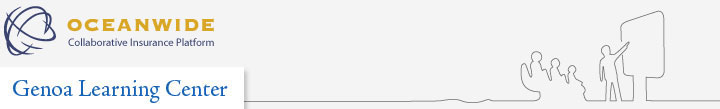
System Requirements

In order to use the Genoa applications to its full potential you will need to verify your computer's hardware, Microsoft Windows Version, installed software and Internet connection.
To verify the correct information, please follow the steps below:
Hardware
Please open My Computer from the Start menu

Using the mouse, please right click within My Computer

As the System Properties menu opens, please select the General Tab

Microsoft Windows Versions
It is within the General Tab which contains the computers specific hardware information. Please note the computer hardware capabilities must be one of the following versions of Microsoft Windows with system requirements as listed:
- Windows 98: 64MB of RAM and 100MB of available hard disk space
- Windows 98 Second Edition: 64MB of RAM and 100MB of available hard disk space
- Windows NT with SP6a or higher: 64MB of RAM and 200MB of available hard disk space
- Windows 2000: 128MB of RAM and 200MB of available hard disk space
- Windows XP: 128MB of RAM and 1.5GB of available hard disk space
Monitor Resolution
To verify the computer monitor resolution, please navigate to the computer Desktop. Using the mouse, please right click anywhere within Desktop and select Properties.

Select Settings and refer to Screen Resolution

Please note the minimum resolution of your computer monitor should be: An 800 x 600 with 256 colors or better.
Software
Microsoft Internet Explorer
The Genoa applications must be accessed through Microsoft Internet Explorer. Please navigate to the Help menu located at the top of the Internet Explorer window and select About Internet Explorer.

Please ensure that you are using Microsoft Internet Explorer 6.0 or newer. Please note that the Genoa application is not fully supported on Mozilla Firefox.
Mozilla Firefox
If using Mozilla Firefox, please install the IE7 (or the latest version) add on to ensure Firefox will properly function:

Please select the link provided to access the proper downloading steps from Mozilla Firefox: https://addons.mozilla.org/en-US/firefox/addon/1419 and select Download Now (Windows).

Adobe Reader
In order to use multiple features within the Genoa applications, your computer must have Adobe Acrobat Reader 5.0 or newer installed. Please locate Adobe Reader within the computer desktop.

Using the mouse, please right click directly on the Adobe Reader icon and select Properties.

Please select the General Tab within the Adobe Properties and locate the Description of Adobe Reader.

Internet Connection
While accessing the Genoa applications online you must maintain a connection of 56.6K to the Internet or better (DSL, T1, cable or other high-speed connection recommended).
Support Tools
The Genoa application provides an online Help menu within the application itself. You may refer here for quick answers to standard questions.
Oceanwide also provides a 24 hour 7 days a week Customer Support. You can contact Oceanwide Customer Support by phone at
- 514-289-9090 ext. 0 (outside of North America or)
- 1-888-289-7744 ext. 0 (within North America).
We may also be reached by e-mail at: support@oceanwide.com.